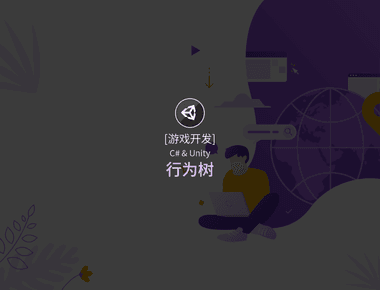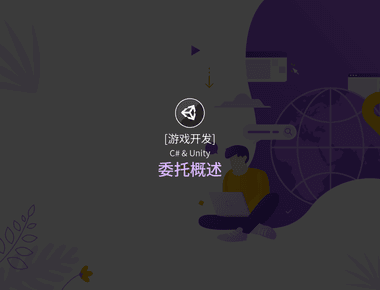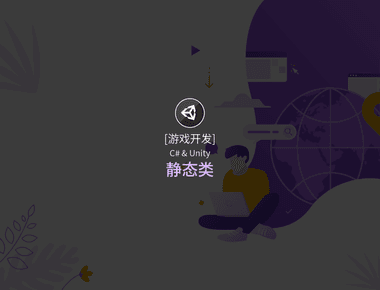
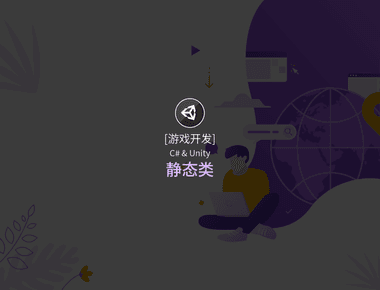
Table Of Contents
sealed 密封类
示例
1
2sealed class SealedBase
3{
4��private int field = 0;
5}
6
7// CS0509
8class Derived : SealedBase
9{
10��private int field = 0;
11}
12最佳实践 1
- 在不得已的情况下使用
sealed类。 - 不在密封类中声明
protected和virtual成员。
static 静态类
特性
- 所有成员都是静态的。
- 隐式密封,无法继承。
示例 1
1
2public static class Math
3{
4��public const double PI = 3.14159265358979323846;
5��public const double E = 2.7182818284590452354;
6��public static int Min(int val1, int val2)
7��{
8����return (val1 <= val2) ? val1 : val2;
9��}
10}
11
12internal class Program
13{
14��private static void Main(string[] args)
15��{
16����// 3.14
17����Console.WriteLine(Math.PI.ToString("f2"));
18��}
19}
20示例 2 - 扩展方法
this关键字将ExtendArray的方法拓展到了arr上。
要求
- 必须为
static类中static的方法。
1
2public static class ExtendArray
3{
4��public static int[] Unique(int[] arr)
5��{
6����return arr.GroupBy(p => p).
7������Select(p => p.Key).ToArray();
8��}
9}
10
11internal class Program
12{
13��private static void Main(string[] args)
14��{
15����int[] arr = { 1, 1, 2, 2, 3, 3 };
16����// 1 2 3
17����foreach (int i in ExtendArray.Unique(arr))
18����{
19������Console.Write(i + " ");
20����}
21��}
22}
231
2public static class ExtendArray
3{
4��public static int[] Unique(this int[] arr)
5��{
6����return arr.GroupBy(p => p).
7������Select(p => p.Key).ToArray();
8��}
9}
10
11internal class Program
12{
13��private static void Main(string[] args)
14��{
15����int[] arr = { 1, 1, 2, 2, 3, 3 };
16����// 1 2 3
17����foreach (int i in arr.Unique())
18����{
19������Console.Write(i + " ");
20����}
21��}
22}
23static 静态关键字
特性
- 即使不存在类的实例对象,静态成员也存在。
- 静态成员和实例成员分开保存。
- 无法使用
this关键字,因为this指向该类的实例。 static字段被类的所有实例对象共享。- 常数和索引器无法使用
static关键字。
1
2internal class Arrow
3{
4��public static string name = "Arrow";
5��private int _attack = 2;
6
7��public void Rename(string _name)
8��{
9����name = _name;
10��}
11��public void PrintInfo()
12��{
13����Console.WriteLine(name);
14��}
15}
16
17internal class Program
18{
19��private static void Main(string[] args)
20��{
21����// Arrow
22����Console.WriteLine(Arrow.name);
23����Arrow arrow1 = new Arrow();
24����Arrow arrow2 = new Arrow();
25����arrow1.PrintInfo(); // Arrow
26����arrow2.PrintInfo(); // Arrow
27����// only rename arrow1
28����arrow1.Rename("New");
29����arrow1.PrintInfo(); // New
30����arrow2.PrintInfo(); // New
31��}
32}
33Tags
学生
游戏设计学生
Expertise
游戏开发
平面设计
Legal Stuff