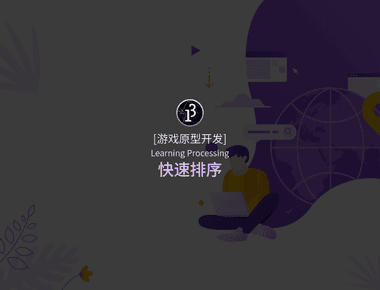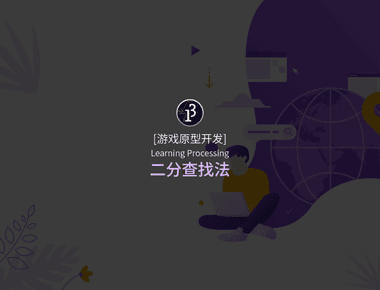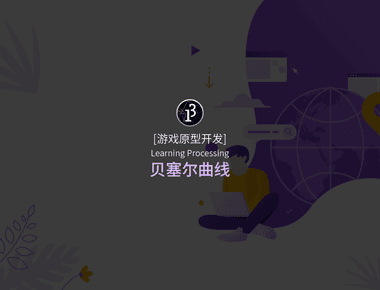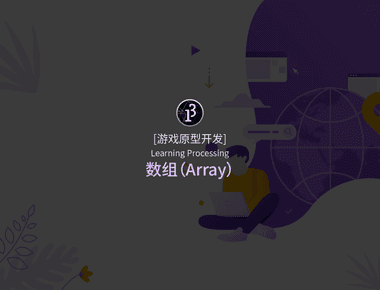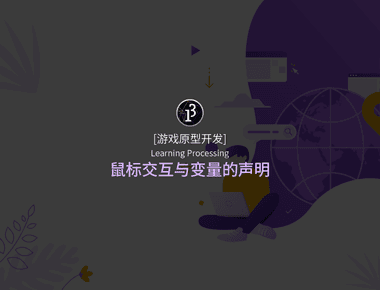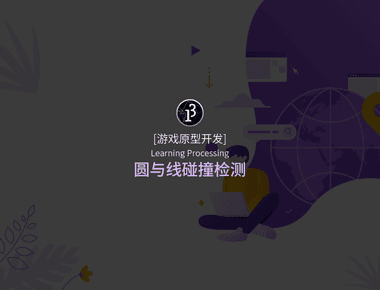
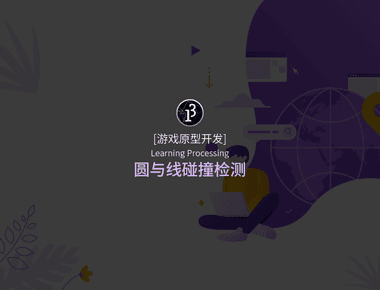
代码实现
1
2Point closest;
3Line line;
4Circle mouse;
5
6void setup() {
7�// create canvas
8�size(600, 600);
9�// instantiate
10�closest = new Point(0, 0);
11�line = new Line(random(0, width), random(0, height),
12��random(0, width), random(0, height));
13�mouse = new Circle(0, 0, 30);
14�// drawing settings
15�strokeWeight(5);
16}
17
18void draw() {
19�background(255);
20
21�// draw circle according to mouse
22�mouse.updatePos(mouseX, mouseY);
23
24�// check for collision
25�boolean hit = checkCollsion(line, mouse);
26�if (hit) stroke(255, 150, 0, 150);
27�else stroke(6, 123, 218, 150);
28�line.display();
29
30�// draw the circle
31�mouse.display(color(6, 123, 218, 150));
32}
33
34// check point with circle
35boolean checkCollsion(Point p, Circle c) {
36�float distance = dist(p.x, p.y, c.center.x, c.center.y);
37�return distance <= c.r;
38}
39
40// check line with circle
41boolean checkCollsion(Line l, Circle c) {
42�// check ends
43�boolean end1 = checkCollsion(l.start, c);
44�boolean end2 = checkCollsion(l.end, c);
45�if (end1 || end2) return true;
46
47�// get dot product of the line and circle
48�float dot = ( ((c.center.x - l.start.x) * (l.end.x - l.start.x))
49��+ ((c.center.y - l.start.y) * (l.end.y - l.start.y)) ) / (l.length() * l.length());
50
51�// find the closest point on the line
52�closest.updatePos(l.start.x + (dot * l.x),
53��l.start.y + (dot * l.y));
54
55�// is this point actually on the line segment?
56�boolean onSegment = checkCollsion(l, closest);
57�if (!onSegment) return false;
58
59�// Test Only!
60�// Projection Point
61�fill(239, 81, 26);
62�ellipse(closest.x, closest.y, 10, 10);
63
64�// get distance to closest point
65�float distance = dist(c.center.x, c.center.y, closest.x, closest.y);
66�return distance <= c.r;
67}
68
69// check line with point
70boolean checkCollsion(Line l, Point p) {
71�// get distance from the point to the two ends of the line
72�float d1 = dist(p.x, p.y, l.start.x, l.start.y);
73�float d2 = dist(p.x, p.y, l.end.x, l.end.y);
74
75�// since floats are so minutely accurate, add
76�// a little buffer zone that will give collision
77�float buffer = 0.1;��// higher # = less accurate
78
79�// if the two distances are equal to the line's
80�// length, the point is on the line!
81�// note we use the buffer here to give a range,
82�// rather than one #
83�return d1 + d2 >= l.length() - buffer
84��&& d1 + d2 <= l.length() + buffer;
85}
861
2class Point {
3�float x, y = 0;
4�Point(float x, float y) {
5��updatePos(x, y);
6�}
7�void updatePos(float x, float y) {
8��this.x = x;
9��this.y = y;
10�}
11}
121
2class Line {
3�// fields
4�Point start, end = null;
5�float x, y = 0;
6�// constructor
7�Line(float x1, float y1, float x2, float y2) {
8��// start & end points
9��start = new Point(x1, y1);
10��end = new Point(x2, y2);
11��// horizontal & vertical dist
12��x = x2 - x1;
13��y = y2 - y1;
14�}
15�// draw the line
16�void display() {
17��line(start.x, start.y, end.x, end.y);
18�}
19�// cal the length
20�float length() {
21��return dist(start.x, start.y, end.x, end.y);
22�}
23}
241
2class Circle {
3�// fields
4�Point center = null;
5�float r = 1, d = 2;
6�// constructor
7�Circle(float x, float y, float r) {
8��center = new Point(x, y);
9��this.r = r;
10��this.d = this.r * 2;
11�}
12�// display the circle
13�void display(color c) {
14��fill(c);
15��noStroke();
16��ellipse(center.x, center.y, d, d);
17�}
18�// default display the circle
19�void display() {
20��display(color(255, 0, 0));
21�}
22�// update circle position
23�void updatePos(float x, float y) {
24��center.updatePos(x, y);
25�}
26}
27Tags
学生
游戏设计学生
Expertise
游戏开发
平面设计
Legal Stuff